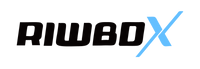How to connect headphones to TV?

In the ever-evolving world of audio technology, Riwbox has become a trusted name, offering a diverse range of headphones suitable for various age groups and preferences. Whether you are into over-ear headphones, wireless Bluetooth options, or seeking the perfect pair for your little ones, Riwbox has you covered. In this guide, we will focus on how to seamlessly connect Riwbox headphones to your TV, ensuring an immersive audio experience for your favorite shows, movies, and music.
Types of Riwbox Headphones :
Before diving into the nitty-gritty of connecting your Riwbox headphones to your TV, let's briefly explore the diverse lineup of Riwbox headphones available in the market.
Over-Ear Headphones:
Riwbox's over-ear headphones offer a comfortable and immersive audio experience, making them an excellent choice for extended TV sessions or movie nights.
Wireless Bluetooth Headphones for Kids:
Specifically designed for young users, Riwbox's wireless Bluetooth headphones for kids ensure a safe and enjoyable audio experience, perfect for entertainment and educational content.
Running Headphones:
Catering to fitness enthusiasts, Riwbox provides running headphones that offer a secure fit, ensuring your favorite tunes accompany you on your jogging or workout sessions.
Wireless Car Headphones for Kids:
Ideal for long road trips, Riwbox's wireless car headphones for kids keep the little ones entertained with crystal-clear audio, allowing parents to focus on the road.
For the youngest users, Riwbox offers light-up toddler headphones that combine safety features with a fun design, creating an engaging audio experience.
Connecting Riwbox Headphones to Your TV :
Now, let's delve into the step-by-step process of connecting various Riwbox headphones to your TV.
Bluetooth Connectivity:
Riwbox's wireless Bluetooth headphones, suitable for kids and adults alike, can be easily connected to your TV using Bluetooth technology.
Ensure your TV has Bluetooth capabilities. If not, consider using a Bluetooth transmitter.
Turn on your Riwbox headphones and enable the Bluetooth pairing mode.
On your TV, access the Bluetooth settings and scan for available devices.
Select your Riwbox headphones from the list to establish a connection.
Wired Connection:
Some scenarios may require a wired connection, especially if your TV lacks Bluetooth functionality.
Riwbox offers kids' headphones wired for school, providing a reliable connection option.
Locate the audio output port on your TV (usually labeled as 'Audio Out' or 'Headphone Jack').
Connect the Riwbox headphones using the appropriate cable (3.5mm audio jack).
Adjust the volume settings on both the TV and the headphones for optimal audio balance.
Bluetooth Headphones with Mic:
If you own Riwbox Bluetooth headphones with a built-in microphone, you can enhance your TV experience by enabling voice features.
Follow the steps for Bluetooth connectivity mentioned earlier.
Test the microphone functionality by engaging in voice commands or video calls through your TV.
Riwbox's wireless TV headphones are specifically designed for a seamless television-watching experience.
Confirm that your TV supports wireless audio transmission.
Connect the included transmitter to your TV's audio output.
Power on both the transmitter and your Riwbox wireless TV headphones.
The devices should automatically pair, providing high-quality audio without any lag.
Best Headphones for Music:
Riwbox is known for offering headphones that deliver exceptional audio quality, making them an excellent choice for music enthusiasts.
Connect your Riwbox headphones to your TV using the preferred method (Bluetooth or wired).
Explore the sound settings on your TV to optimize the audio output for music playback.
Additional Tips and Considerations :
Adjusting Volume Levels:
After successfully connecting your Riwbox headphones to the TV, ensure you adjust the volume levels to a comfortable and safe listening range, especially for young users.
Troubleshooting:
If you encounter any issues during the connection process, consult the user manual provided with your Riwbox headphones.
Check for firmware updates for both the headphones and your TV to ensure compatibility.
Best Practices for Kids' Headphones:
For wireless girl headphones ages 6-8 , prioritize models with built-in volume limiters to protect young ears.
Supervise children during the initial setup to avoid any accidental adjustments or misuse.
Battery Management:
For wireless headphones, including Riwbox's Bluetooth options, monitor battery levels regularly to avoid interruptions during your TV sessions.
In conclusion, connecting your Riwbox headphones to your TV opens up a world of immersive audio experiences, whether you're enjoying movies, music, or educational content. The versatility of Riwbox's headphone lineup ensures that there's a perfect match for every user, from over-ear headphones for audiophiles to wireless car headphones for kids on family road trips. By following the step-by-step guide provided here, you can seamlessly integrate your Riwbox headphones with your TV, enhancing your entertainment setup and creating lasting audio memories. Stay tuned for updates on the latest Riwbox innovations, and enjoy the ultimate audio experience tailored to your preferences.