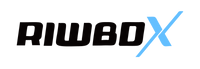Why Do My Bluetooth Headphones Keep Cutting Out?

In the fast-paced world of modern technology, Bluetooth headphones have become an integral part of our daily lives. Whether you're commuting, working out, or just relaxing at home, the convenience of wireless audio is unmatched. However, one common frustration that many users encounter is the issue of Bluetooth headphones cutting out. In this comprehensive guide, we will delve into the potential reasons behind this problem and provide practical solutions to ensure you enjoy uninterrupted audio experiences with your Riwbox Bluetooth headphones.
Understanding the Basics:
Before we explore the specific reasons for Bluetooth headphone disruptions, let's start by understanding the basics of Bluetooth technology. Bluetooth operates on radio waves in the 2.4 GHz frequency, a frequency shared by various other devices like Wi-Fi routers, microwave ovens, and cordless phones. Interference from these devices, along with other factors, can lead to signal disruptions and result in your Bluetooth headphones cutting out.
Common Reasons for Bluetooth Headphones Cutting Out:
Interference Issues:
Bluetooth interference is a prevalent issue, and it can stem from other electronic devices in your vicinity. Devices such as Wi-Fi routers and cordless phones operate on the same frequency as Bluetooth, potentially causing signal conflicts. Additionally, physical barriers like walls and obstacles between your headphones and the connected device can weaken the Bluetooth signal.
Low Battery:
Insufficient battery levels can also contribute to signal disruptions. When the battery is low, the Bluetooth connection may become unstable, causing your headphones to cut out intermittently. Regularly charging your Bluetooth headphones can mitigate this issue.
Device Compatibility:
Ensuring compatibility between your Bluetooth headphones and the connected device is crucial. Outdated Bluetooth versions on either end can lead to connectivity problems. Check and update the firmware of both your headphones and the device to ensure optimal compatibility.
Signal Range:
Bluetooth has a limited range, typically around 30 feet. If you move beyond this range, you may experience signal drops. Stay within the recommended distance for a stable connection.
Software Glitches:
Like any technology, Bluetooth headphones may encounter software glitches. Keeping your headphone's firmware updated and troubleshooting any software issues on the connected device can help resolve these problems.
Solutions to Improve Bluetooth Connection:
Optimize Your Environment:
Minimize interference by keeping Bluetooth devices away from potential sources of signal disruption. Avoid placing your headphones near electronic devices that operate on the 2.4 GHz frequency.
Charge Your Headphones:
Regularly charge your Bluetooth headphones to ensure optimal performance. Most Bluetooth headphones provide clear indications when the battery is low. Make it a habit to charge them before usage.
Check Compatibility:
Ensure that your Bluetooth headphones and the connected device are compatible. Update the firmware on both devices to the latest versions to resolve compatibility issues.
Maintain Signal Range:
Stay within the recommended Bluetooth signal range to avoid signal drops. If possible, keep the connected device and your headphones in close proximity.
Reset and Reconnect:
If you experience persistent connectivity issues, try resetting your Bluetooth headphones and reconnecting them to the device. This can often resolve minor glitches.
In conclusion, understanding the reasons behind Bluetooth headphone disruptions is crucial for troubleshooting and ensuring a seamless audio experience. By optimizing your environment, keeping devices charged, checking compatibility, maintaining the signal range, and addressing potential software glitches, you can enhance the performance of your Riwbox Bluetooth headphones.
Remember, a reliable pair of headphones, such as Riwbox's over-ear and running headphones, can significantly improve your overall audio experience. Whether you're searching for the best headphones for music, wireless TV headphones, or kids' headphones wired for school, Riwbox offers a diverse range to cater to your needs. Explore the Amazon headphones market to discover the latest innovations and enjoy uninterrupted audio bliss with your Bluetooth headphones.