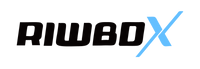Troubleshooting Static in Your Riwbox Headphones: A Comprehensive Guide

In the realm of audio enthusiasts and everyday users alike, Riwbox stands out as a reputable brand offering a diverse range of headphones. From wireless headphones for kids to Bluetooth options for adults, Riwbox has carved a niche for itself in the headphone market. However, even with top-notch technology, users may encounter issues, and one common problem is the occurrence of static in headphones. This article aims to delve into the reasons behind static in headphones and provide practical solutions for Riwbox users. Whether you own wireless kids' headphones, Bluetooth headphones for girls, or any other Riwbox variant, this guide is tailored to assist you in resolving the static issue effectively.
Understanding Static in Headphones
Static, often described as unwanted noise or interference, can disrupt the audio experience and be particularly frustrating for headphone users. While Riwbox headphones are designed to deliver high-quality sound, various factors can contribute to the emergence of static. Let's explore some common reasons why you might hear static in your Riwbox headphones.
Wireless Interference:
Riwbox offers a variety of wireless headphones, including wireless kids' headphones for girls. These headphones rely on Bluetooth technology for connectivity. However, wireless interference from other electronic devices in the vicinity can disrupt the Bluetooth signal, leading to static or poor audio quality.
Low Battery Levels:
Insufficient power can impact the performance of wireless headphones. If your Riwbox headphones are running on low battery, it may result in static or distorted sound. Regularly charging your headphones is essential to avoid such issues.
Faulty Bluetooth Connection:
A weak or unstable Bluetooth connection between your device and the Riwbox headphones can contribute to static. Ensure that your headphones are properly paired with your device, and there are no obstructions hindering the signal.
Signal Range:
If you are using wireless car headphones for kids or wireless headphones for a 3-year-old girl in a large space, moving beyond the optimal signal range can cause static. Stay within the recommended range for a stable connection.
External Interference:
Environmental factors, such as other wireless devices or electronic equipment emitting signals, can interfere with your headphones' performance. Identifying and minimizing external interference sources can mitigate static issues.
Hardware Malfunction:
In rare cases, hardware malfunctions in the headphones themselves may be the culprit. Issues with internal components or wiring can lead to static. If your headphones are under warranty, consider reaching out to Riwbox customer support for assistance.
Troubleshooting Steps
Now that we've identified potential causes, let's explore practical troubleshooting steps to eliminate static from your Riwbox headphones.
Charge Your Headphones:
Ensure your wireless headphones, whether for kids or adults, have sufficient battery levels. Charge them regularly to maintain optimal performance.
Check Bluetooth Connectivity:
Verify that your headphones are correctly paired with your device. Reconnect if necessary, and ensure there are no obstacles between the headphones and the connected device.
Minimize Wireless Interference:
Identify and move away from electronic devices that may be causing interference. Additionally, switch off other Bluetooth-enabled devices in the vicinity to reduce potential signal conflicts.
Adjust Signal Range:
If you're using wireless headphones in a larger space, stay within the recommended signal range. Moving too far from the source device can result in a weaker connection and static.
Update Firmware:
Manufacturers often release firmware updates to address performance issues. Check the Riwbox website or contact customer support to see if there are any available updates for your headphones.
Isolate External Interference:
Identify and minimize external sources of interference in your environment. This may include other wireless devices, Wi-Fi routers, or even fluorescent lights.
Test with Wired Connection:
If your headphones support both wired and wireless connections, test them with a wired connection to see if the static persists. This can help determine if the issue is related to the Bluetooth connection.
Contact Customer Support:
If all else fails and your headphones are still under warranty, reach out to Riwbox customer support for assistance. They can provide guidance or initiate a replacement if necessary.
Riwbox has gained a reputation for producing high-quality headphones, but like any electronic device, they may encounter issues from time to time. If you're experiencing static in your Riwbox headphones, following the troubleshooting steps outlined in this article should help you identify and resolve the issue. From wireless kids' headphones for girls to Bluetooth headphones for teenagers, understanding the potential causes of static and taking proactive measures can ensure a seamless audio experience. Stay connected, stay static-free, and enjoy the superior audio quality that Riwbox headphones are designed to deliver.