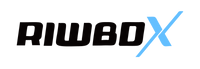A Comprehensive Guide on How to Reset Riwbox Headphones: Troubleshooting and Tips

In the fast-paced world of technology, wireless headphones have become an indispensable accessory for both kids and adults. Riwbox, a prominent headphone brand, offers a diverse range of products, including wireless headphones tailored for kids, adults, and those who seek a stylish Bluetooth experience. In this article, we will delve into the essential information about resetting Riwbox headphones, with a particular focus on wireless headphones designed for kids. Whether you're dealing with wireless headphones for a 3-year-old girl, looking for wireless options for your child's iPhone, or exploring light-up toddler headphones, this guide will cover it all.
Understanding Riwbox Headphones:
Before we delve into the specifics of resetting Riwbox headphones, let's take a moment to understand the diverse range of products the brand offers. Riwbox caters to various needs, from providing wireless headphones for kids to delivering sleek Bluetooth options for adults. Some of the notable products include wireless kids headphones for iPhone, wireless car headphones for kids, and wireless headphones with vibrant lights – a popular choice for young users.
Wireless Headphones for 3-Year-Old Girls:
For parents of toddlers, finding the right pair of headphones can be challenging. Riwbox has recognized this need and offers wireless headphones specifically designed for 3-year-old girls. These headphones are not only age-appropriate but also prioritize safety and comfort. If you find that your toddler's headphones are not functioning as expected, a reset might be the solution.
Resetting Riwbox Wireless Headphones:
Resetting your Riwbox wireless headphones can resolve various issues, from connectivity problems to malfunctioning controls. Here's a step-by-step guide on how to reset your Riwbox headphones:
Check the User Manual:
Before attempting any reset, consult the user manual that came with your Riwbox headphones. The manual often contains specific instructions tailored to your headphone model.
Charge Your Headphones:
Ensure that your headphones have sufficient battery power before attempting a reset. Low battery levels can interfere with the reset process.
Locate the Reset Button:
Riwbox headphones typically come equipped with a reset button. The button's location may vary depending on the model. Refer to the user manual or check for a small, recessed button on the headphones.
Press and Hold the Reset Button:
Press and hold the reset button for a specific duration, as outlined in the user manual. This action will initiate the reset process. Wait until you see indicators such as lights flashing or a notification sound.
Reconnect Your Headphones:
After the reset, you may need to pair your headphones with your device again. Follow the standard pairing procedure outlined in the user manual.
Troubleshooting Specific Riwbox Headphone Models:
Now, let's address common troubleshooting scenarios for specific Riwbox headphone models:
Wireless Kids Headphones for iPhone:
If you're facing issues with wireless kids headphones for iPhone , ensure that Bluetooth is enabled on the iPhone. Follow the reset process outlined earlier, and make sure to forget the previous connection on your iPhone before attempting to pair again.
Light-Up Toddler Headphones:
For light-up toddler headphones, the reset process remains the same. However, pay attention to any specific instructions related to the light-up feature in the user manual. Issues with lights not functioning may indicate a need for replacement batteries.
Bluetooth Headphones for Girls:
Riwbox is known for its stylish and vibrant Bluetooth headphones for girls. If you encounter connectivity problems, check if there are any obstructions between the headphones and the connected device. Additionally, ensure that the headphones are within the recommended Bluetooth range.
In conclusion, Riwbox offers a diverse and innovative range of headphones, catering to the needs of both kids and adults. Knowing how to reset your Riwbox headphones is crucial for troubleshooting common issues and ensuring a seamless audio experience. Whether you're dealing with wireless headphones for a 3-year-old girl, exploring options for your child's iPhone, or seeking vibrant Bluetooth headphones for girls, this guide equips you with the knowledge to tackle various scenarios.
Remember, always refer to the user manual for model-specific instructions, and don't hesitate to reach out to Riwbox's customer support for assistance. By following these steps, you can maximize the performance and longevity of your Riwbox headphones, ensuring that you and your family enjoy a fantastic audio experience.